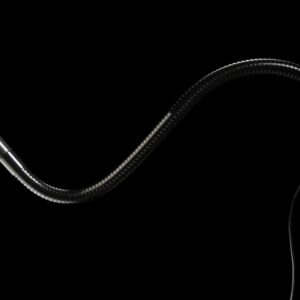USB-powered (e.g. USB Charger or laptop, tablet, power bank) and contains its control electronics
One 3.5 mm stereo input jack to connect a mechanical switch or a Mo-Vis proximity sensor as an input device
Two 3.5 mm stereo jacks to connect up to 4 separate outputs (3.5 mm stereo jack splitter to 3.5 mm mono jack cable is required and optionally available at Mo-Vis)
Visual feedback: every output channel has individual LED lighting that indicates its status and activity
Auditory feedback
Beeping for input, select, output and quit function
Via the Configurator Software
It is possible to customise the multi-switch to unique possibilities and needs thoroughly.
The Multi-Switch is only intended to support auxiliary wheelchair functions.
Adjust individual needs with Mo-Vis Configurator Software
Configurator Software makes it possible to thoroughly customise the Multi-Switch to your possibilities and requirements. For instance, several select modes are possible (click, start & scan, hold while scanning, etc.) and different output modes (momentary/timed or switched).
You can put one or more outputs in Lock Mode to stay in that output for a more extended period (e.g. communication device).
Multi-Switch Proximity Sensors
The Mo-Vis Multi-Switch proximity sensors are used as an input device, where no force or clicking is required. This is a real advantage compared to a regular mechanical switch.
It increases the user’s comfort and ability to control the input device.
Available in two sizes:
The small (D12) sensor allows installation on a limited surface area.
The regular (D24) sensor offers a more sensitive activation thanks to a larger sensor surface.
Proximity Sensors only work in combination with the Mo-Vis Multi-Switch.
The sensitivity of the sensors is fully adjustable, and there are two calibration methods (auto or manual). The Mo-Vis small (D12) sensor is easy to integrate with a customised moulded finger holder for persons with extremely reduced and weak finger movements.
![Recare [logo]](https://www.recare.co.uk/wp-content/themes/recare-theme-2021/assets/img/recare-logo-no-strap.svg)